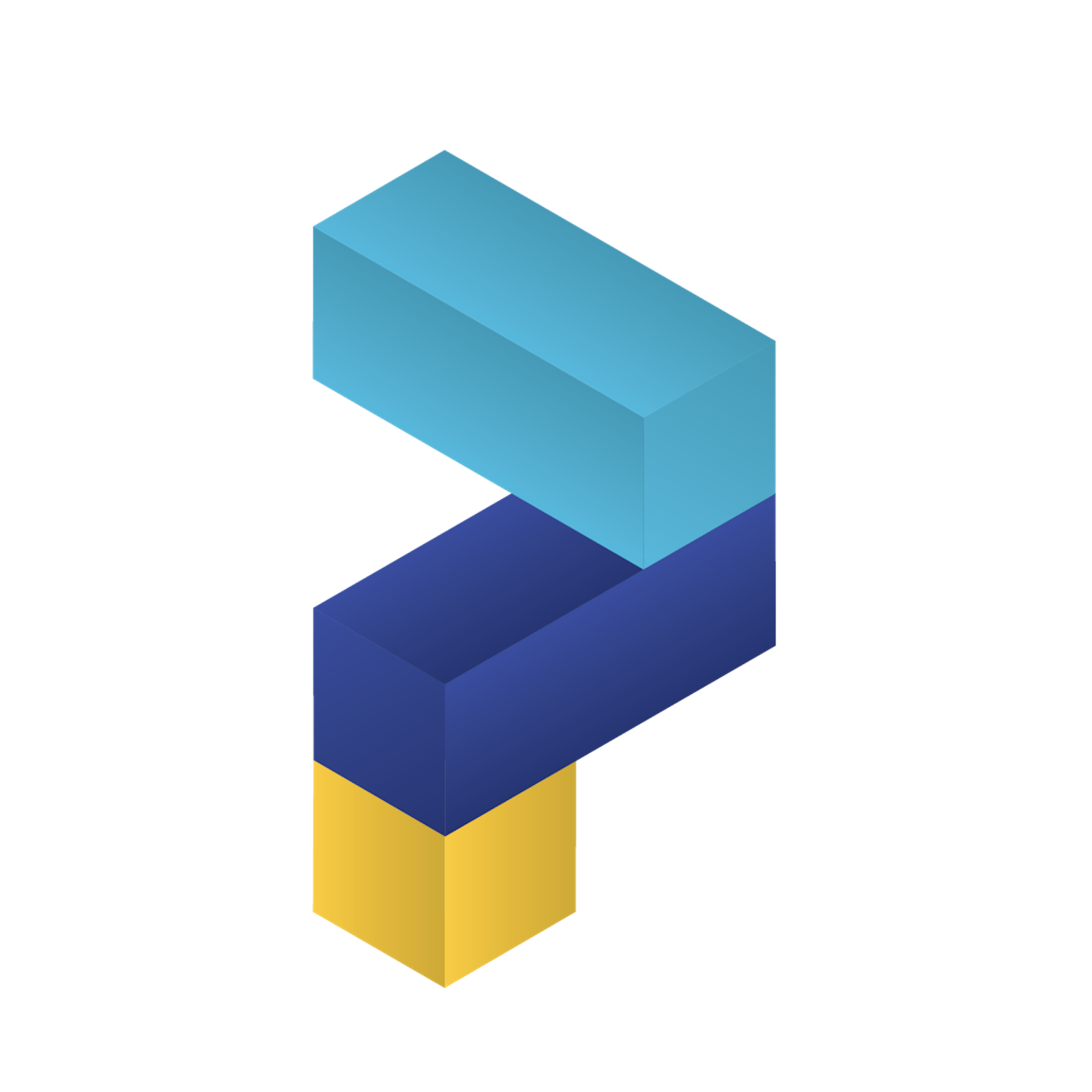
Paketo Buildpacks | Blog
A Philosophy for Developing Paketo Buildpacks, Part 1

Photo by Jon Flobrant on Unsplash
Sharing what we’ve learned
The Paketo Buildpacks Team has been developing our Cloud Native Buildpacks for the better part of 2 years now. In the process, we’ve learned a lot about what works well and what doesn’t. We’ve made mistakes and interated toward solutions that are more flexible, easier to maintain, and provide better experiences for our users. In the process, we’ve developed a set of guidelines – a philosophy, maybe – for how we think about developing buildpacks. These guidelines don’t always apply, but they are what we strive for in the vast majority of cases.
With this post, we’d like to start to record some of that knowledge and share it with the buildpack authoring community so that you all might benefit. This post will cover a few of the guidelines, explaining where we think they apply and even where they might come into conflict with one another. With that, let’s dive right in!
Guidelines
Meet language-ecosystem expectations
When implementing support for a feature, attempt to meet the expectations of the language ecosystem. Doing so will ensure that developers familiar with that ecosystem will find the buildpack’s behavior familiar.
There have been a number of instances in the past where we’ve been faced with a decision on how best to deliver a new feature: How do we balance finding a solution that fits the workflows that our users expect while still fitting cleanly into the buildpack model?
Recently this question of balance became relevant in our Ruby
buildpack as we worked to provide a
buildpack that enabled a flexible build process while ensuring that we limited
what ends up in the built container image. Specifically, we knew there were
cases where developers would have different expectations about what gems (Ruby
packages) were provided by the bundle-install
buildpack at different
points in the buildpack lifecycle.
For instance, it would be totally reasonable for our users to expect gems that
are only used for development or testing to be available while the application
container is being built, but then not in the resulting container image. An
example of this might be that a user expects to have the uglifier
gem available to the rails-assets
buildpack so that
JavaScript files could be compressed, but then also expect that it wouldn’t
appear in the built container image as it serves no purpose to a running Rails
application. Providing a buildpack that operates this way is just what the Ruby
developer ecosystem would expect.
To resolve this, the bundle-install buildpack provides two different
layers,
one for build-related gems and another for launch-related gems. Doing this has
certainly resulted in a buildpack that is more programatically complex, but its
also meant that the buildpack works the way the user thinks. In these cases,
taking on that extra complexity can have huge benefits for developer
productivity.
Enable complexity through composition
Try to limit the focus of the buildpack. Buildpacks can easily sprawl as they accrete features. Instead of pulling every possible feature into the buildpack, consider how it might be broken down into parts that can be composed together to create more complex behaviors. In turn, these parts can be reused to enable other workflows that weren’t originally foreseen.
If you dig into many of our language family buildpacks (.Net Core, Go, Java, etc.) you’ll notice that they are made up of many smaller buildpacks. Just taking a look at the NodeJS buildpack, we can see that it consists of 11 smaller buildpacks:
- Node Engine
- Node Start
- NPM Install
- NPM Start
- Yarn
- Yarn Install
- Yarn Start
- Procfile
- Environment Variables
- Image Labels
- CA Certificates
Each one of these buildpacks performs a small role in the overall NodeJS
buildpack. They provide dependencies, execute build tool processes, or
configure the application to run in a containerized environment. They do their
single part of the job well, and in a focused manner. For example, given a
Yarn-based application, the Node Engine buildpack
installs the NodeJS runtime, the Yarn buildpack installs the Yarn tool, the
Yarn Install buildpack executes the yarn install build process, and the Yarn
Start buildpack chooses the right command to start the application in the
container.
These buildpacks can be used over again in different combinations and in entirely different buildpack language ecosystems. Its pretty common for Rails apps to require a JavaScript runtime to compile their assets. The Ruby buildpack includes the Node Engine buildpack to provide that runtime. It works well because the Node Engine buildpack limits itself to performing only that one task.
Be transparent and understandable
Provide the buildpack user with transparent and understandable feedback during all phases of the buildpack lifecycle. When a buildpack fails to detect, specify why. When a buildpack fails to build, include as much logging information as is reasonable to help the user orient themselves in the build context at the point of failure. Provide concise prose messages with clear phrasing.
The log output that our buildpacks provide isn’t perfect, but we’ve thought a bit about how it conveys information to the user. Let’s take a look at some sample log output from the Go buildpack.
Paketo Go Distribution Buildpack 0.4.0
Resolving Go version
Candidate version sources (in priority order):
go.mod -> ">= 1.15"
Selected Go version (using go.mod): 1.16.3
Executing build process
Installing Go 1.16.3
Completed in 13.551s
Paketo Go Mod Vendor Buildpack 0.2.1
Checking module graph
Running 'go mod graph'
Completed in 310ms
Executing build process
Running 'go mod vendor'
Completed in 315ms
Paketo Go Build Buildpack 0.3.2
Executing build process
Running 'go build -o /layers/paketo-buildpacks_go-build/targets/bin -buildmode pie .'
Completed in 45.49s
Assigning launch processes
web: /layers/paketo-buildpacks_go-build/targets/bin/mod
mod: /layers/paketo-buildpacks_go-build/targets/bin/mod
From the logs, we can see that there are three buildpacks involved in the build
process (Go Dist, Go Mod
Vendor, and Go
Build). These buildpacks have
log output that structurally mirror one another. They use indentation to denote
a relational hierarchy to the log information. They tell the user the exact
command that will be executed by the buildpack (go mod vendor). And, they
repeat common phrases (Executing build process, Running ..., Completed in ...). These common elements help users to orient themselves.
Not every one of our buildpacks has log output that looks like this. And this certainly isn’t the final note on how we want to provide feedback to buildpack users about how the buildpacks are working. We’ll continue to evolve and evaluate this output always keeping in mind that the goal should be to remain transparent and understandable.
Understand the container lifecycle and environment
The images our users build will be run in environments that are often chaotic and/or limited. We should build features in a way that supports environments that are operating in imperfect conditions. As a starting point, buildpacks should consider how they can support graceful shutdowns and/or perform tasks in environments without network access.
To illustrate this, we’ll take a look at a scenario we encountered in the development of the NodeJS buildpack that brought this guideline into conflict with another. It involves a concept called graceful shutdown that allows applications to finish responding to open HTTP requests before they terminate their process.
To see how this type of concern influences the design decisions made in our
buildpacks, let’s take a closer look at how Kubernetes handles stopping
containers.
To summarize the documentation, Kubernetes has a mechanism that allows it to
gracefully shutdown containers so that they can finish any work they may have
inflight. Technically, this is achieved by having the container runtime send a
TERM signal to the container telling it to finish its work and shutdown. When
it sends the signal, the init process in the container will receive the signal.
Often times this is the application process itself (maybe a Go or Rust binary).
But in some cases, there is a small process tree managing the lifecycle of the
application process. For the signal to make it all the way to the application
process, each process in the hierarchy will need to implement signal handling
and forwarding. If the signal doesn’t make it to the application, it won’t know
that it needs to finish any inflight requests and come to a stop. Instead, it
will just keep running with the expectation that new requests will keep
arriving. After some time, Kubernetes will send another signal that will result
in the container being stopped entirely. This abrupt stop could mean that
inflight connections between the app and external clients are dropped
mid-request. It obviously creates a less than ideal situation for application
users. Their experience when the connection fails may be that the application
is broken.
In the NodeJS language family we have several buildpacks that choose launch
processes. These launch processes are what the Cloud Native Buildpack launcher
will invoke when the built application container is run. For developers
familiar with npm, this is something like node server.js. Its often what
they put as the npm start command. When we first built our NodeJS support,
we focused on building something that matched those expectations for NodeJS
developers. We built the npm-start
buildpack to set the launch
process for the container to npm start. Unfortunately, this creates a process
tree that prevents the application from receiving the TERM signal from the
container runtime. Specifically, this process tree looks like the following:
UID PID PPID C STIME TTY TIME CMD
cnb 1 0 1 21:41 pts/0 00:00:01 npm
cnb 32 1 0 21:41 pts/0 00:00:00 sh -c node server.js
cnb 33 32 0 21:41 pts/0 00:00:00 \_ node server.js
We can see our npm process is PID 1 and that there are a couple other child
processes (32 and 33). What’s happening here is that npm is creating a
subshell to run the command that is defined in the package.json for npm start (node server.js in this case). Now, when npm receives the TERM
signal it sends it on, but the subshell between npm and your application
node process doesn’t. It also doesn’t act like a proper process manager (and
arguably shouldn’t according to the
maintainers) making sure these
processes receive that signal.
To ensure the application process will receive a signal and shutdown
gracefully, we don’t run npm start as the launch process. Instead, we inspect
the command that npm start would have run and run it directly. While that
doesn’t match directly with what a developer in the NodeJS ecosystem might
expect given their experience developing an application on their own
workstation, it has become a clear best
practice
in the community for applications run in containers. Knowing when to make the
tradeoff between these guidelines can be difficult, but it makes all the
difference for creating containers that perform well in all cases.
Next Time
Hopefully this post left you with some understanding of the thought that has gone into the development of Paketo buildpacks and maybe even inspired you to think about contributing. In the next post we will explore some more thoughts we have on the development of Cloud Native Buildpacks including developing a meaningful API, enabling configuration, and performance.
