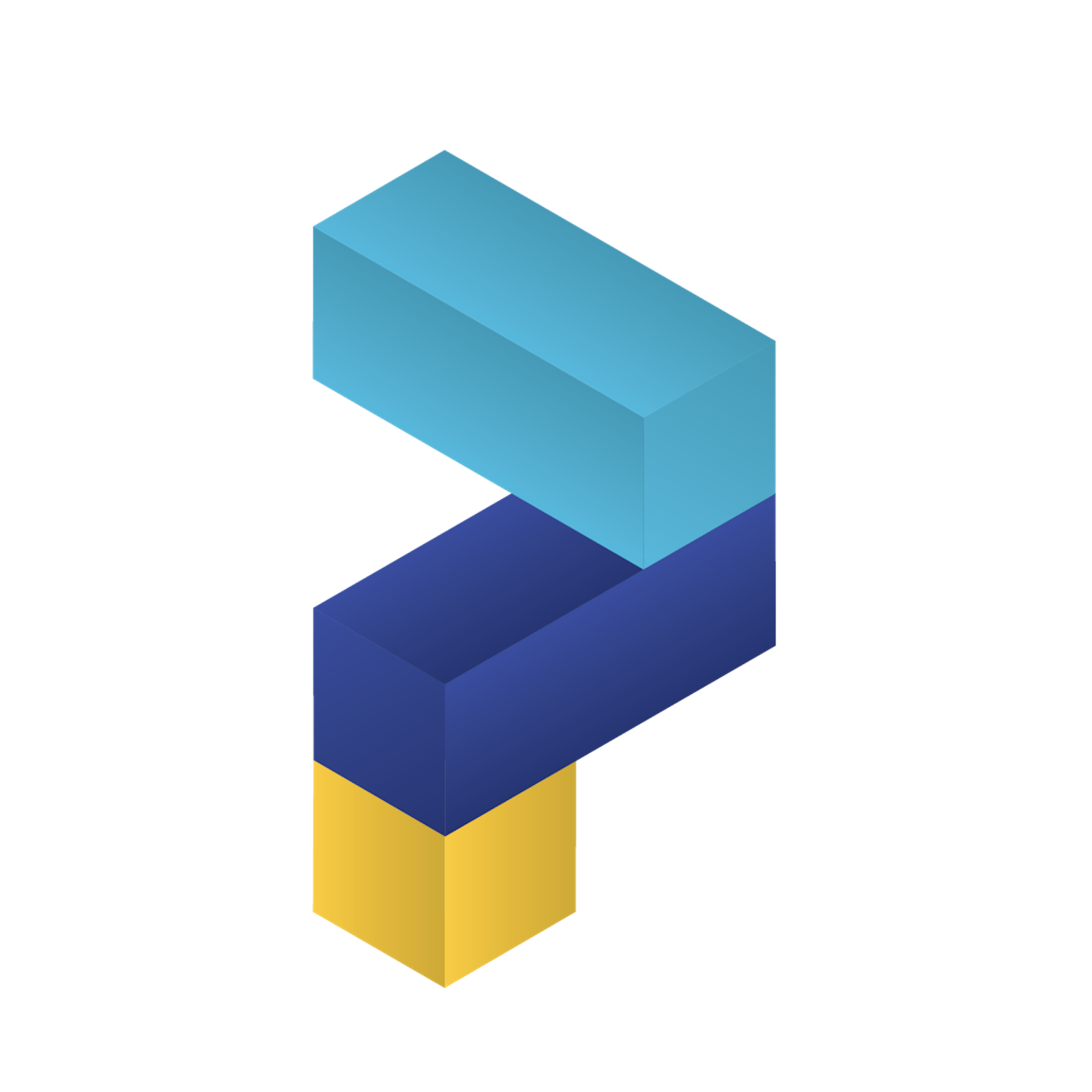
Paketo Buildpacks | Blog
Building apps for Kubernetes? Get to Know Paketo Buildpacks.

I’m excited to announce the launch of Paketo Buildpacks, a collection of Cloud Native Buildpacks for the most popular languages and frameworks. Paketo Buildpacks make it easy for you to build and patch containerized apps so that you can spend all your time on the thing that matters the most… developing great software.
First off… what are Paketo Buildpacks, and why would I use them?
Buildpacks provide a higher-level abstraction for building apps
If you’re looking for an alternative to Dockerfiles, Buildpacks are worth a look. Buildpacks:
-
Provide an easy way to transform source code into secure container images without requiring developers to write and maintain Dockerfiles.
-
Permit build functionality to be modularized in a re-usable, context-independent, and transparent way.
-
Optimize the build experience by minimizing the number of rebuilt image layers. (Dockerfiles do this too, but with CNB the layer order doesn’t matter!)
-
Provide a simple and nearly-instant method for patching OS-level vulnerabilities.
-
Provide metadata about the contents of container images, via an extensive Bill-of-Materials.
Paketo Buildpacks use the Cloud Native Buildpacks specification to provide modular language runtime support for applications. Paketo Buildpacks are great if you:
-
Deploy container images to Kubernetes. Paketo Buildpacks follow best practices in each language ecosystem. They package your apps into container images that can easily be deployed onto any modern runtime.
-
Want to use the latest language runtimes to build your apps. Need the latest runtime or compiler features? Tired of waiting for OS package repos to update? You can trust the Paketo Buildpacks project to release new buildpacks whenever new dependency version lines are released upstream.
-
Don’t want to spend time worrying about vulnerable dependencies. We’re constantly updating Paketo Buildpacks to patch vulnerabilities in upstream language runtimes and operating system packages. The community has a terrific track record of keeping these bits updated, so it’s easier for your apps to stay up-to-date. Additionally, since Paketo Buildpacks use CNB and the OCI standard, it’s easy to “rebase” your app images with stack updates.
Demo
Let’s run through a quick demo of how easy it is to build your apps using Paketo Buildpacks and deploy them to an existing Kubernetes cluster. We’re using a local Minikube cluster for this demo.
Prerequisites:
You can find the demo app source code here.
Let’s build a simple Node.js app using pack and the Node.js Paketo Buildpack.
$ pack build paketo-demo-app -p </path/to/app/source> --builder gcr.io/paketo-buildpacks/builder:base
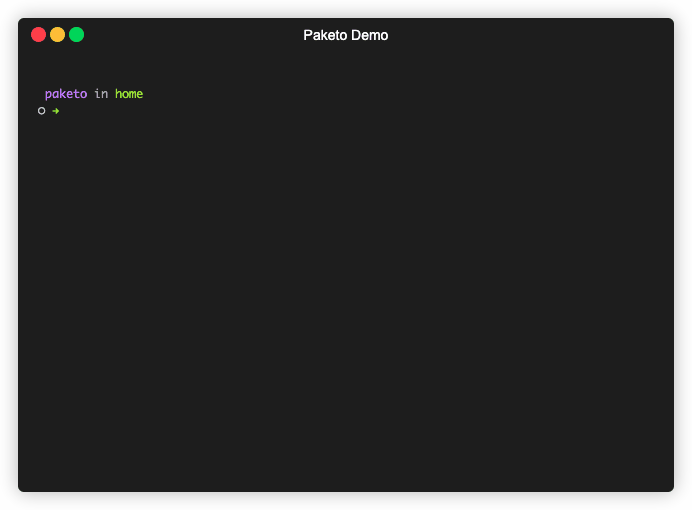
Now, let’s quickly validate that our app is working as expected.
$ docker run -p 8080:8080 -e PORT=8080 paketo-demo-app &
$ curl localhost:8080/greeting
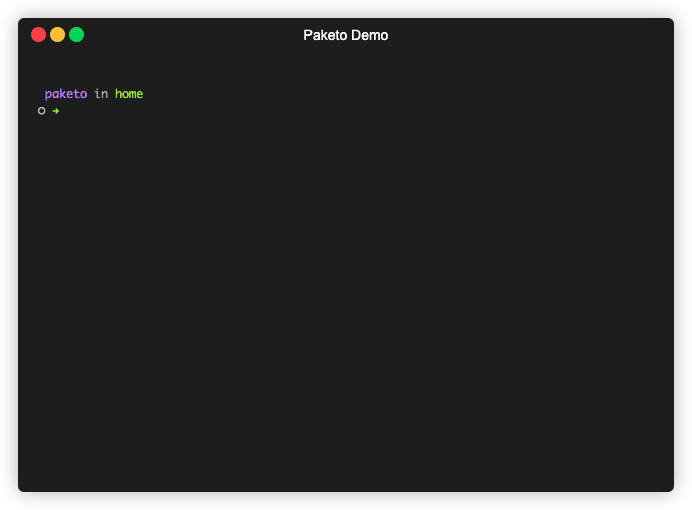
Awesome, it works! Now let’s tag our image and publish it to a registry location. We’re using a GCR registry for this demo.
$ docker tag paketo-demo-app </registry/path/to/demo/image>
$ docker push </registry/path/to/demo/image>
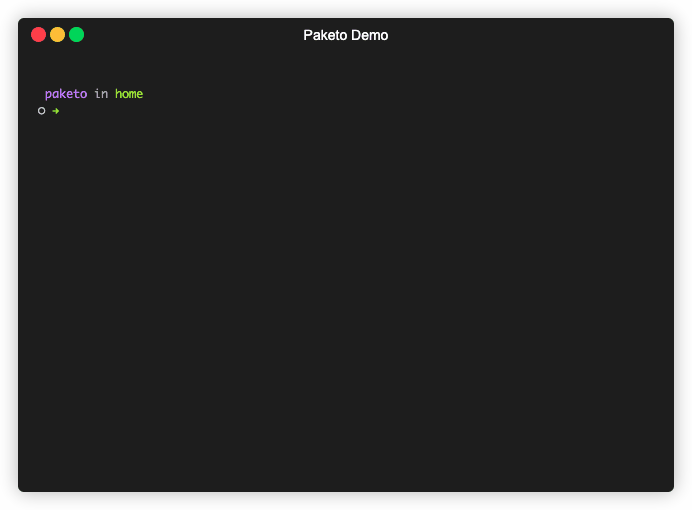
Finally, let’s deploy our app image to our live Kubernetes cluster.
$ kubectl create deployment paketo-node --image=</registry/path/to/demo/image>
$ kubectl expose deployment paketo-node --type=LoadBalancer --port=8080
$ minikube service paketo-node
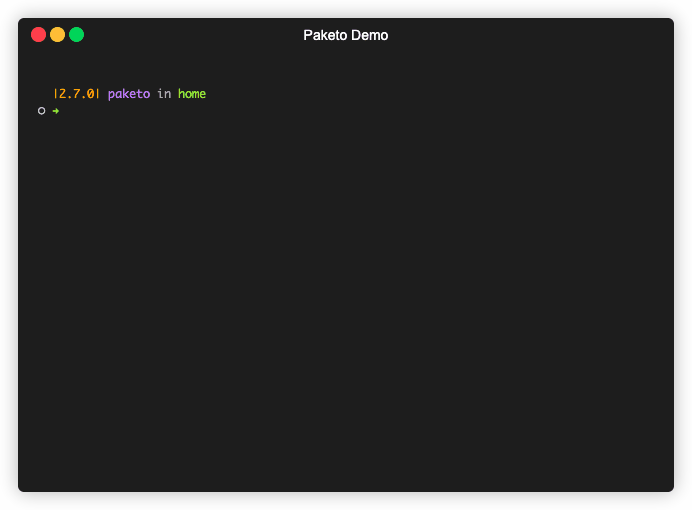
And that’s it! It’s that simple to get started with Paketo Buildpacks! You can
run kubectl get services to find the IP address of your deployed app.
Give Paketo Buildpacks a Try!
Ready to learn more? Check out these links.
- Join us on Slack and start asking questions!
- Walk through our tutorial on paketo.io to see how easy it is to use Paketo Buildpacks to build your apps.
- Bookmark the Paketo Buildpacks Github to see all the cool buildpacks and tools we’re building!
- Follow us on Twitter!
- Read through buildpacks.io for more information about how Cloud Native Buildpacks work.
