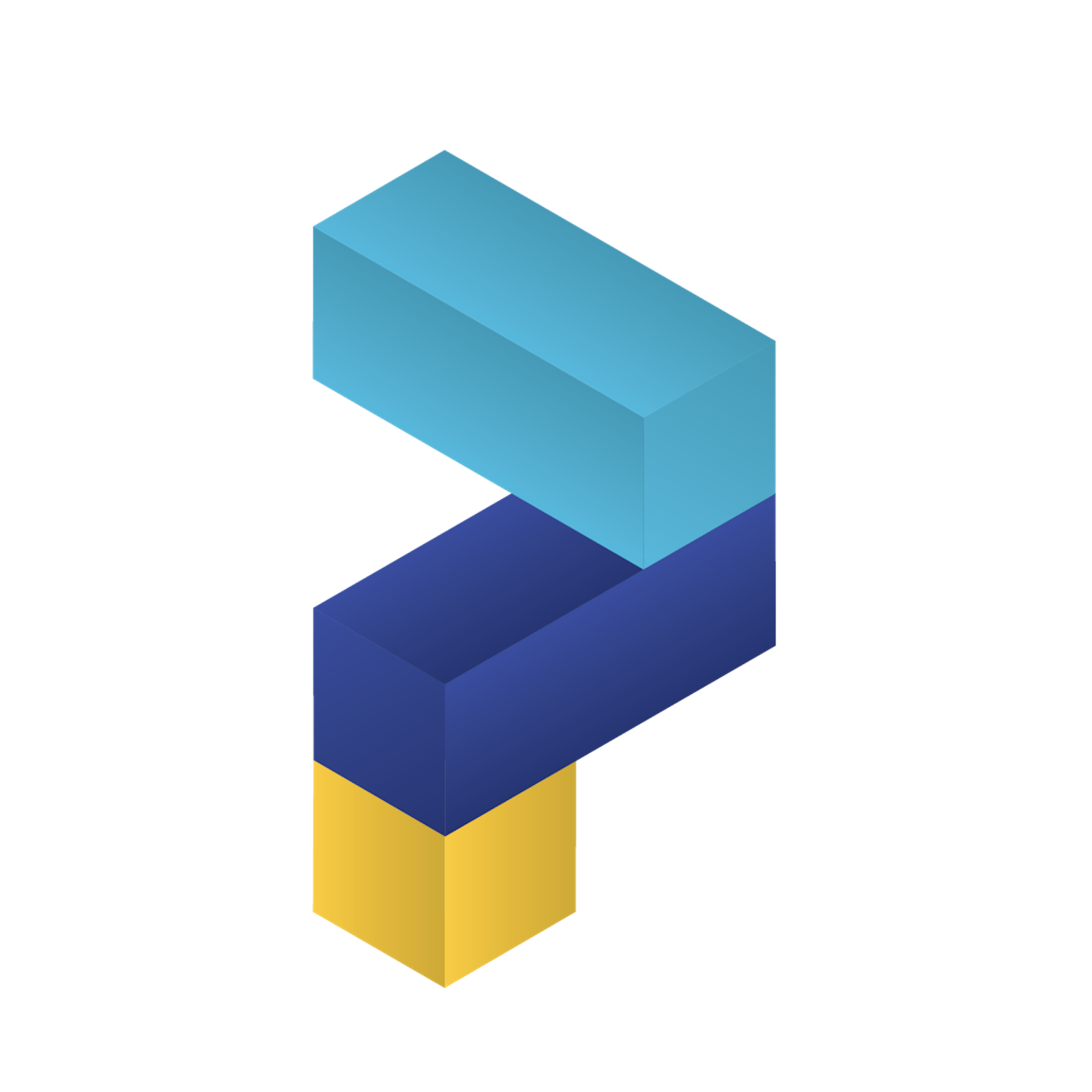
Paketo Buildpacks | Blog
Oracle GraalVM Support has Arrived!
Oracle GraalVM Support has Arrived!
Today marks the start of support for building native image applications with Oracle GraalVM. Since Oracle released Oracle GraalVM under the GraalVM Free License, we’ve been receiving lots of feedback to add support for it. Starting with the 3.11.0 release of the Paketo Buildpack for Oracle we now have official support!
With this first release, you can build native image applications with Oracle GraalVM. Building your application is simple. You follow the process for selecting a Native Image Toolkit and use the Oracle buildpack.
For example, if we want to build the Paketo Maven Spring Boot Sample App with pack, we would simply run pack build applications/native-image -b paketo-buildpacks/oracle -b urn:cnb:builder:paketo-buildpacks/java-native-image --builder paketobuildpacks/builder-jammy-tiny --env BP_MAVEN_ACTIVE_PROFILES=native. This small change is all that’s required to tell Paketo Buildpacks to override the default JDK distribution including Native Image, which is from Bellsoft, and instead use Oracle GraalVM.
When you build your image, you’ll now see the Paketo buildpacks download, install, and run Oracle’s GraalVM for you.
...
Paketo Buildpack for Oracle 3.11.0
https://github.com/paketo-buildpacks/oracle
Build Configuration:
$BP_JVM_JLINK_ARGS --no-man-pages --no-header-files --strip-debug --compress=1 configure custom link arguments (--output must be omitted)
$BP_JVM_JLINK_ENABLED false enables running jlink tool to generate custom JRE
$BP_JVM_TYPE JRE the JVM type - JDK or JRE
$BP_JVM_VERSION 17 the Java version
Launch Configuration:
$BPL_DEBUG_ENABLED false enables Java remote debugging support
$BPL_DEBUG_PORT 8000 configure the remote debugging port
$BPL_DEBUG_SUSPEND false configure whether to suspend execution until a debugger has attached
$BPL_HEAP_DUMP_PATH write heap dumps on error to this path
$BPL_JAVA_NMT_ENABLED true enables Java Native Memory Tracking (NMT)
$BPL_JAVA_NMT_LEVEL summary configure level of NMT, summary or detail
$BPL_JFR_ARGS configure custom Java Flight Recording (JFR) arguments
$BPL_JFR_ENABLED false enables Java Flight Recording (JFR)
$BPL_JMX_ENABLED false enables Java Management Extensions (JMX)
$BPL_JMX_PORT 5000 configure the JMX port
$BPL_JVM_HEAD_ROOM 0 the headroom in memory calculation
$BPL_JVM_LOADED_CLASS_COUNT 35% of classes the number of loaded classes in memory calculation
$BPL_JVM_THREAD_COUNT 250 the number of threads in memory calculation
$JAVA_TOOL_OPTIONS the JVM launch flags
Using buildpack default Java version 17
Oracle GraalVM 17.0.9: Contributing to layer
Downloading from https://download.oracle.com/graalvm/17/archive/graalvm-jdk-17.0.9_linux-x64_bin.tar.gz
Verifying checksum
Expanding to /layers/paketo-buildpacks_oracle/native-image-svm
Adding 137 container CA certificates to JVM truststore
Writing env.build/JAVA_HOME.override
Writing env.build/JDK_HOME.override
...
This example shows one of my favorite features of buildpacks, which is that switching JVM and Native Image vendors is trivial. The Oracle GraalVM is fantastic, but if you want to switch to use the GraalVM Community Edition, that’s easy too. Just swap in paketo-buildpacks/graalvm for paketo-buildpacks/oracle. A two-second change and you’re building using a different vendor.
Just as easily, you can swap versions too. The Oracle buildpack presently supports both Java 17 and 21, which you can select by setting the BP_JVM_VERSION flag. For example, pack build applications/native-image -b paketobuildpacks/oracle -b urn:cnb:builder:paketo-buildpacks/java-native-image --builder paketobuildpacks/builder-jammy-tiny --env BP_MAVEN_ACTIVE_PROFILES=native --env BP_JVM_VERSION=21. This makes trying out new versions trivial, which ultimately makes your upgrades easier.
Spring Boot Build Tools
If you’re using Spring Boot Build Tools to generate your application image, you can use Oracle GraalVM with the following changes.
-
Modify the image configuration block in your
pom.xml.... <configuration> <image> <builder>paketobuildpacks/builder-jammy-tiny:latest</builder> <buildpacks> <buildpack>docker.io/paketobuildpacks/oracle</buildpack> <buildpack>urn:cnb:builder:paketo-buildpacks/java-native-image</buildpack> </buildpacks> </image> </configuration> ... -
Then run
./mvnw spring-boot:build-image -Pnativeto build your image.
And the equivalent change with Gradle build.gradle:
... tasks.named("bootBuildImage") { builder = "paketobuildpacks/builder-jammy-tiny:latest" buildpacks = ["docker.io/paketobuildpacks/oracle", "urn:cnb:builder:paketo-buildpacks/java-native-image"] } ...
2. Then run ./gradlew bootBuildImage to build your image.
Future Roadmap
At the moment, the Oracle buildpack supports using the Oracle free JDK for running your Java apps, and it supports using Oracle GraalVM for building your Native Image apps. What’s been left out at the moment is support to use Oracle GraalVM as a JDK to run your Java apps.
This was something we left out of the initial support because it would have delayed the release more and that’s something we didn’t want to do. Also, we believe that future work in the Paketo project is going to make support for this significantly easier.
What this all means is that for the moment, you can’t run your Java apps with GraalVM. We’ll be working hard to support this in the future, but in the meantime, we think you’ll really enjoy using Oracle GraalVM to build your native images.
As always, please post questions/comments on our GitHub Discussion Page, or Join the Paketo Slack and chat with us in the #java room.
